Individual Consultations
The Adobe Digital Studio is staffed with expert interns, who are ready to help with any questions about software or equipment. Interns come from various fields of study and have a range of expertise. Contact Cath Bruhnke (cbruhnk@nullclemson.edu) to set up a consultation.
Class Instruction and Support
The Studio offers sessions on a variety of topics, ranging from video production to podcasting to poster design. To schedule a tutorial for your class or group, or to set up a consultation, e-mail Cath Bruhnke (cbruhnk@nullclemson.edu).
The Adobe Digital Studio also hosts workshops that are open to anyone in the Clemson community. Check our event calendar for upcoming workshops.
Learning & Training
Self-guided learning
Want to learn to make a podcast? Or create a research poster? Or 3D print your own design? Use our asynchronous modules to learn creative processes. Each module also contains Adobe Creative Cloud tutorials, built by the Creative Technologies Librarian.
Makerspace training
If you’re new to the Clemson Makerspace, you’ll need to be certified before using the machinery. Sign up for the Makerspace course in Canvas in order to get started and certified.
Downloading Adobe programs
Clemson students, faculty and staff have access to the Adobe Creative Cloud, which is a suite of creative software.
- Go to creativecloud.adobe.com
- Sign in with your Clemson email without the .g (example: user@nullclemson.edu)
- In the top menu bar, select “Apps”
- Scroll down to find desired program, select the blue “Download” button, continue the rest of your computer’s download steps