Use our Scan and Deliver service to request scans of articles and book chapters located in the library. The scans will then be emailed to you.
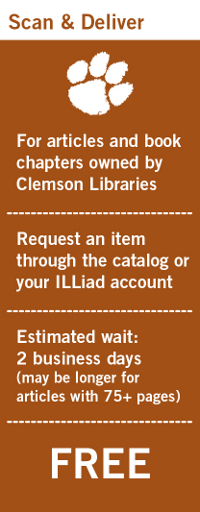 Making a Request
Making a Request
- Log into your ILLiad account using your Clemson username and password.
- Complete the request by adding:
- the article title
- author
- volume and issue
- page numbers
First time users will be asked create an account.
How Long Does it Take?
You will receive your article in 2 business days. Requests for scans over 75 pages will take longer.
How Do I Access the Article?
An email will be sent to your Clemson University email account alerting you that you can log into your ILLiad account. Your article will be listed under Electronically Received Articles.
If you have questions, please contact us at cuill@nullclemson.edu, call us at 864-656-5186.