Printing
Cooper Library
CCIT has introduced the Papercut printing platform. For more information, visit Papercut 101. Printers in Cooper Library can be found in the following locations:
- 6th Floor: 1 B&W printer
- 5th Floor: 1 B&W printer next to Makerspace
- 4th Floor: 2 B&W printer, 1 COLOR. West Side
- 3rd Floor: 1 B&W printer near Government Documents
- 2nd Floor: 1 COLOR printer near Printing & Plotting
After you send your document to the "CCIT Lab Printers" queue, scan your TigerOne card on the RFID reader next to the machine to print it out. If you need to print something larger than 8.5x11" or 11x17" or experience an issue with the printers, visit CCIT's Printing & Plotting on the 2nd floor of Cooper.
On Campus
For a list of printers available around campus, visit CCIT's on-campus printers list.
Printing & Plotting
Large prints and plots can be submitted online, and you can find more information by visiting CCIT's Printing & Plotting page.
- Your print item will be available by the 4th floor Cooper exit for 24 hours after notification of print job completion.
Scanning
We offer large-format Zeta scanners that can digitize up to 19x14" materials on the 4th floor of Cooper and at the Gunnin Architecture Library. These machines offer a multilingual user menu that streamlines the scanning process. Scans can either be sent to e-mail or saved to USB as images or PDFs. All machines are marked on our floor maps by a black "S."
Looking for a traditional flatbed scanner? Stop into the Education Media Center! They also have a copier that can quickly copy double-sided loose-leaf documents, pages of books, and more.
Faxing is not available through the Libraries, but you can visit the on-campus post office to send off a signed document.