Picking Up and Returning Materials
Materials can be picked up and returned to multiple libraries on campus, including: Gunnin Architecture Library, Education Media Center, CU-ICAR Library, R.M. Cooper Library and the Library Depot. Proxy services are available for those who would like research or teaching assistants to check out materials in your name.
You can return materials in one of our book drops located on the east and west sides of Cooper Library as well as outside the main entrance. If you are returning materials by mail, please send to:
- R.M. Cooper Library
- Attn: Information Services
- Campus Box 343001
- Clemson SC 29634-3001
Retrieval and delivery services are available to students registered with the Student Disability Services Office and to Distance Education students. For more information, visit our Accessibility page.
Requesting Items
If a book is checked out, you can recall it using My Library Account. Log in, search the catalog for the item you want to recall, then click on the hold/recall button. The patron who has the book checked out is guaranteed two weeks from the date of checkout, after which the item will be due within 7 days of the recall notification. You will be notified by email when it’s available. All books are subject to recall.
Recalled items not returned by the specified date will incur a late fee of $1.00 per day. In addition, check out privileges are suspended until the item is returned.
If an item is available you may place a hold on the item and have it held for you at the Library Services Desk. Log in to My Library Account, search the catalog for the item you want to request, then click on the hold/recall button. Please allow up to 24 hours for hold requests to be processed. Once your requested item is available, you will receive an email notification that it’s ready to be picked up at the Library Services Desk.
To request an item from another library, please visit the Resource Sharing page to find out how to request items through Interlibrary Loan and PASCAL Delivers.
Paying Fees
Notifications of overdue items and fees are sent through the university email system. For a breakdown of loan periods and fees, visit the Borrowing Privileges page.
All patrons may pay library fees online with credit/debit cards, or by using a checking or savings account. Students may additionally pay fees online with Tigerstripe. However if paying in person, patrons must use a TigerStripe account on their library card.. Community borrowing cards are designed to act like TigerOne cards, and have the ability to attach a TigerStripe account. You can add funds to TigerStripe cards by visiting the Value Transfer Station located on the 4th floor of Cooper Library. Students, faculty, and staff may also add funds by using the TigerOne Online Card Office.
Outstanding University patron debts are turned over to Student Financial Services at the end of each semester. Once the debt has been turned over to SFS, payment can be made through iRoar. Community and alumni patron debts are turned over to a contracted collection agency.
Community and alumni patron debts are turned over to a contracted collection agency.
Borrowing Cards for Alumni and Community Members
Clemson University graduates still residing in South Carolina can get a free alumni borrowing card. University employee family members over 16 years old who live at the same residence as the employee, South Carolina public school teachers, and members of the Osher Lifelong Learning Institute (OLLI) can also receive a free library card.
Beyond that, any resident of South Carolina sixteen years or older can get a free borrowing card at the Library Services Desk in Cooper Library, the Architecture Library, or the Education Media Center. With the card, community borrowers can check out 10 items for a four-week period with renewals.