Clemson Libraries is now offering students, faculty and staff access to EndNote, one of the most popular reference and citation management software used to organize research citations, manage bibliographies, and streamline the process of writing and publishing scholarly papers.
EndNote can help users when writing essays and articles with formatting references in various citation styles, attaching PDFs to references, exporting references from databases, inserting citations and compiling bibliographies in Microsoft Word and Google Docs.
To learn more about how to install EndNote, visit the user guide on the Libraries website. The user guide also includes tutorials and training and links to technical support.
“Clemson Libraries is committed to proactively supporting the campus’s data and research needs. As part of our efforts to advance Clemson Elevate’s research priority, we are excited to offer a campus-wide subscription to EndNote,” said Elias Tzoc, associate dean for teaching, learning and research for the Libraries. “In just the first month, we’ve received positive feedback from faculty in the College of Engineering, Computing and Applied Sciences; the College of Science; and the College of Agriculture, Forestry and Life Sciences. We are especially grateful to the College of Science for advocating the benefits of a site license for EndNote. Looking ahead, we’re working to provide campus-wide access to more research tools to further support Clemson researchers and students.”
EndNote is the latest in the Libraries’ efforts to increase its resources and services to help researchers. Other recently added resources include scite, Scopus and LibKey Nomad.