There are many options available to help you manage your citations, keep track of sources, and compile a personal research library. Many citation managers share the same features, so choosing one can be difficult. Clemson Libraries provides RefWorks and EndNote, which are free for all Clemson University students, faculty, and staff.
Refworks
- Free for Clemson University faculty, staff, and students to use
- Unlimited document storage
- Can organize PDFs and other documents
- Can annotate and has a built-in reader
- Web-based access and can add it to all browsers
- Can collaborate with others by sharing collections
- Visit our RefWorks guide
EndNote
EndNote is a reference and citation management software used to manage bibliographies and references when writing essays and articles. With EndNote you can:
- Format references in various citation styles
- Attach PDFs to references
- Export references from databases
- Insert citations and compile bibliographies in Microsoft Word and Google Docs
EndNote 21, the latest version of the product, is available for all Clemson faculty, staff, and students to use at no additional cost. For installation instructions and training resources, please visit the EndNote guide.
Additional Citation Managers
While we officially support RefWorks and EndNote, we know they are not the only citation managers used by our patrons. Here are a couple of other options available:
Zotero
- Free to use
- Free up to 300 MB/additional storage space available
- Multi-platform desktop version with connectors for Firefox, Chrome and Safari.
- Web-based access to reference library also available.
- Can organize PDFs and other documents
- Cannot highlight/annotate PDFs
- Can share and collaborate with other through groups
Mendeley
- Free to use
- Online storage free up to 2 GB / Additional storage space available
- Desktop application; web-based application
- Can organize PDFs and other documents
- Can highlight/annotate PDFs
- Can follow other researchers and create a network
- Mendeley’s free version is limited to 3 users per group, but users can purchase premium plans to upgrade users and shared groups.
Avoiding Plagiarism
Clemson University takes plagiarism very seriously, and we are here to help you know what plagiarism is and give you tips to avoid plagiarizing. Visit our Avoiding Plagiarism guide to find out more. From the University’s plagiarism page,
plagiarism is a form of academic dishonesty defined as “the intentional or unintentional copying of language, structure, or ideas of another and attributing the work to one’s own efforts” (p. 29). The catalog also states that “when, in the opinion of a faculty member, there is evidence that a student has committed an act of academic dishonesty, the faculty member shall make a formal written charge of academic dishonest, including a description of the misconduct, to the Associate Dean of Undergraduate Studies.” (p. 29).