Entering the Library
To gain access to Cooper Library and all branches, students must scan in at the library’s entrance using their TigerOne card. Students may use their physical TigerOne Card or an uploaded version on a mobile device.
Uploading TigerOne Card for Apple
Uploading TigerOne Card for Android
Printing
CCIT is now using a new print release program, PaperCut. Students will need to download a client on their laptops or mobile devices to print. Detailed instructions can be found here.