Faculty colleagues:
Clemson Libraries are here to support you and your students during the move to eLearning in response to the coronavirus outbreak. There are many ways we can provide expert help and services while you are working online. We’ve set up a guide which provides guidance and links to all that we can offer – http://clemson.libguides.com/onlinelearning. Here are some examples:
Instructional Opportunities
If you’re a professor moving your course online, consider partnering with Clemson Libraries:
- Add a librarian to your Canvas courses using the “Librarian” role. An “Ask the Librarian” discussion board is monitored by the librarian and allows students to ask research questions and see responses given to their classmates.
- Ask a librarian to teach a research skills workshop through Zoom.
- We can provide online training sessions and expert help for using Adobe software to create graphics, videos, or podcasts.
- Assign your students to watch a film available through one of our streaming services such as Kanopy or Films on Demand. You can even check out TigerFlix provided by student government.
- Increase your students’ research skills by assigning Clemson Libraries tutorials, a Plagiarism Course, or a course on Conducting a Literature Review.
- Add a library assignment to explore particular databases or review literature on a topic.
- Contact your Subject Librarian to talk about the options!
Online Materials and Tools
Clemson Libraries have plenty of digital materials available for you if you can’t make it to campus to pick up physical items.
- Research & Course Guides – Our subject librarians have created customized online guides to help you with your research. These guides help you find the best databases to search and provide hints and tips for finding just the right thing for your research needs.
- Libraries OneSearch – Use the filters on the left-hand side of the screen to focus on ebooks, streaming audio or video, and other online resources.
- Articles & Research Databases – We have hundreds of databases that provide access to digital articles, video, and more! Log in via the Libraries’ website to access library databases and other resources!
- Clemson Digital Collections – Access primary sources in Clemson’s digital collections or contact an archivist from the Special Collections and Archives to assist faculty in incorporating the use of primary resources in their instruction.
- TigerPrints – access Clemson theses and dissertations and other scholarly works created by Clemson faculty, staff, and students.
Have other remote needs? Need ideas for how the Libraries can help you off-campus? Send your comments to us.
Get Online Help
There are many ways the Libraries can provide you with expert help and services remotely. Always check the Libraries’ website for the latest info about our hours and services.
- Get Research Help Online
Need help with research or finding peer reviewed articles? Last minute citation question? Ask us! You can email us, text us (864-762-4884), or chat with a librarian from the convenience of your home! - Schedule a Consultation with a Librarian
Subject librarians with expertise in specific areas are available for remote consultations via phone, email, or online (e.g. Zoom). These librarians can talk you through any research issue you may be having in real time.
If you have further questions, we encourage you to reach out to us, either by phone at 656-1557 or library@nullclemson.edu.
For the official letter to faculty from the Dean of Libraries, please visit this PDF: emailfaculty3.13.20 (003)