Course Reserves are physical items (books, media, manipulatives) or electronic content (PDFs, streaming video) by which instructors supplement their courses. Physical items are placed on reserve at one of three library branches – Cooper Library, Education Media Center (EMC 212 Old Main), or Gunnin Architecture Library – and electronic content can be found in the Library Resources module of your Canvas course.
Finding Reserved Materials
Use the links below to access materials that have been placed on reserve for your course.
- For lists of physical reserve material available at the Cooper Library, EMC, or Gunnin Architecture Library Services Desks, key in the course abbreviation and/or number in the search bar on the Libraries’ home page and select the “Course Reserve” option from the dropdown menu.
- Visit our list of eReserve materials or follow these instructions to locate the material in your Canvas course:
- Login in Canvas
- Select “Library Resources”
- Select “Course Reserves”
- Select your course
Placing Materials on Reserve
Instructors can reserve physical items (books, media, or objects) or electronic content (PDFs, streaming media) for their students by class. These materials can either be Libraries-owned or personal instructor copies. Fill out the Course Reserve Request Form at the top of this page, and materials will be accessible to your students within 24-48 hours. Contact your Subject Librarian to add streaming media to your eReserve. To view streaming media already available, visit the below platforms:
Assistance in locating materials for course development can be provided by contacting one of our subject liaisons. Additionally, our Open Educational Resources Librarian can assist in finding free or low cost materials for classroom use. Finally, eReserves are available and can often offer a high-quality alternative to print reserves. Please note that eReserves are subject to copyright compliance and availability. Contact us for more information or assistance.