The Libraries’ main search is now more expansive so you can find almost anything you need with it. Whether you are looking for books or course reserves, the search bar is your one-stop-shop for (almost) all of your library needs. If you need help finding specific types of materials, use the sections below to help you out.
-
Books
Searching for Books
If you are looking specifically for books, you can search for that using the Libraries' search for books.
Finding a Book with a Call Number
Once you identify a book you want, note the entire call number provided in the table. Cooper Library has books on several floors; the first letter of the call number will tell you which floor to visit.
- A-P 1st floor
- Q-Z 5th floor
*Items from some collections are found in other areas of Cooper or other parts of campus. See our online maps for more information.
Shelves have labels on the ends that say the range of call numbers they contain. Find the shelf that would contain your call number and look at the book labels to find where your item would be in relation to their call numbers. Clemson Libraries use the Library of Congress Classification System, so these numbers will look different from those in most public or high school libraries.
If you have any trouble locating an item, please ask us at the desk on Cooper 4th Floor.
Electronic Books
Electronic books are also available through our catalog. When you find a book with a link instead of a call number, use it to go directly to the full text of the book. You can also go to eBook collections directly if you want to search only in that collection.
If we don't own the book you need, our Resource Sharing team is ready to help Clemson students, faculty, and staff!
-
Dissertations & Theses
Searching for Dissertations and Theses
Search the Dissertations and Theses Database to identify dissertations (1861-present) and theses (1957-present) in all subject areas from over 1,000 universities (including Clemson University), many of which are available in full-text online.
Dissertations and Theses at Clemson
For Clemson specific full-text dissertations and theses, you have two search options:
-
For 2006-present: Clemson University Electronic Theses and Dissertations database
-
For 1996- present: Dissertations & Theses @ Clemson database
Search the catalog by author or title to find out whether a specific dissertation or thesis is available in the Libraries. If we do not own the one you need, Clemson students, faculty, and staff can request that our Resource Sharing office obtain it from another library.
-
-
Films & Videos
Searching for Films and Videos
To locate a DVD or video, use the Libraries' search narrowed down to DVDs and videos.
Accessing Films and Videos
DVDs and videos are located in the Learning Commons West on Cooper Library 4th floor and in the Architecture Library. From Cooper Library, you can also check out VHS/DVD players, external DVD drives, portable DVD players, and portable multi-region DVD players. DVDs and videos may be checked out for 28 days by students, faculty, and staff; be sure to bring your TigerOne card with you.
-
Journals & Magazines
You can access our magazines and journals both in print and online!
Use the Journal Title Search to search our catalog. Search for the name of the magazine or journal, not for the titles of articles. Journals available online will have direct links from the catalog results, while print journals will have the call number and location listed. Current print issues of select popular magazines are located in:
-
the front corner of Cooper Library 4th floor
-
the Current Periodicals section on the Architecture Library main floor
In Cooper, current and older issues of bound magazines and journals are shelved by call number. Older issues that are on microfilm or microfiche are located in Remote Storage. To request an article on microfilm, please log in and submit our Article Request Form.
In the Architecture Library, older issues of magazines and journals that have been bound are shelved by call number on the lower floor.
-
-
Music Recordings, Scores, and Librettos
Recordings
Music recordings on compact disc (CD) are kept in Learning Commons West on Cooper Library 4th floor and can checked out at the Library Services Desk. CDs can checked out for 28 days by students, faculty, and staff (longer for Music faculty). To locate a specific recording, use the Libraries's search and include the words "sound recording." If you only want compact discs, include the words "compact disc."
Example: springsteen and sound recording
Example: africa? and sound recording
Example: beethoven and compact disc and symphon?
Example: hound dog and elvis and compact discScores
Scores are shelved by call number in Cooper Library. To get the call number for a specific score, use the Libraries's search and include the word "score?":
Example: score? and water music and handel
Example: score? and carmen and opera
Example: score? and sonata? and violin? and mozartIf you are looking for a vocal score, use the words "vocal score?":
Example: vocal score? and annie vocal score? and cabaret
Librettos
Librettos are shelved by call number in Cooper Library. To get the call number for a specific libretto, use the Libraries's searchand include the word "libretto?":
Example: libretto? and opera?
Example: libretto? and aida
Example: libretto? and hairspray -
Newspapers
We have a few print newspapers on Cooper Library 4th Floor and many more available online.
Know the name of the newspaper and the date you need? Use the Libraries' search to see if we have it in print, on microfilm, or online.
If you want to search newspapers for a specific topic, use one of the databases listed on our newspaper guide.
-
Journal Citation Reports
The established source for journal rankings (including Impact Factors) is the InCites Journal Citation Reports (JCR) database. Visit the JCR database to start your search.
-
Something else?
If you made it this far down the list and have not found what you need, that's okay as we have a lot of different materials and in different places. You can search through our FAQs to see if you can find what you are looking for, or reach out to us on our Ask a Librarian page.