Friday, September 28, 2018 from 9:00 AM to 11:30 AM
Where
Cooper Library, 5th floor, Adobe Digital Studio
Description
The Adobe Digital Studio is holding a series of lighting Adobe workshops on Friday, September 28. The three, 30-minute classes will provide a quick introduction to using Adobe programs to edit videos, retouch photos, and create logos. The series is free and open to all.
Additionally, from 8:30 a.m. to noon, stop by the Adobe tent on the Cooper Library Bridge to learn more about Adobe Creative Cloud and snag new Adobe gear.
Workshops presented by the Adobe Digital Studio, Clemson University Libraries, CCIT, and CoCreate.
Schedule
Friday, September 28, 2018
9-9:30 a.m. Video Editing Basics
See how easy it is to import your footage, create a sequence, add a title, adjust audio levels, and export video in Premiere Pro.
Friday, September 28, 2018
10-10:30 a.m. Photo Manipulation and Retouching
Learn how to use Photoshop to repair a damaged photograph or digitally manipulate an image.
Friday, September 28, 2018
11-11:30 a.m. Logo Design for Beginners
Need a Logo? Can’t Draw? Let Illustrator’s Shapebuilder Tool help you out!